Purchase Requisitions - Votes / Procurement Plan Entries
The following code snippet shows how procurement plan entries (votes) are filtered out on the portal.
$filter = [
'Procurement_Plan_ID' => $args['procurement_plan_id'],
'Requisition_Product_Group' => Yii::$app->request->post()['Requisition_Product_Group'],
'Directorate' => $args['directorate'],
'Department' => $args['department_code'],
'Budget_Control_Job_No' => $args['fundcode'] == 'EXCHEQUER' ? 'PROJ0006' : $args['job']
];If any data point on the filter is not available on the data source - ERP LIST: 75012 - Procurement Plan Entry List, then the entries will not populate the ESS votes dropdown.
A staff supporting issue on votes should corelate values on the right of the filter to what has been entered on the ESS. Case in point, the screenshot below. The filter might have failed due to lack of:
- department code
- fundcode
on the procurement plan entry list page as show below.
See filter with fundcode code (RGA):
This goes to show that where filters are applied like this scenario values acting as filter dimensions have to be available in the concerned dataset which in this case happens to be Procurement Plan Entry list.

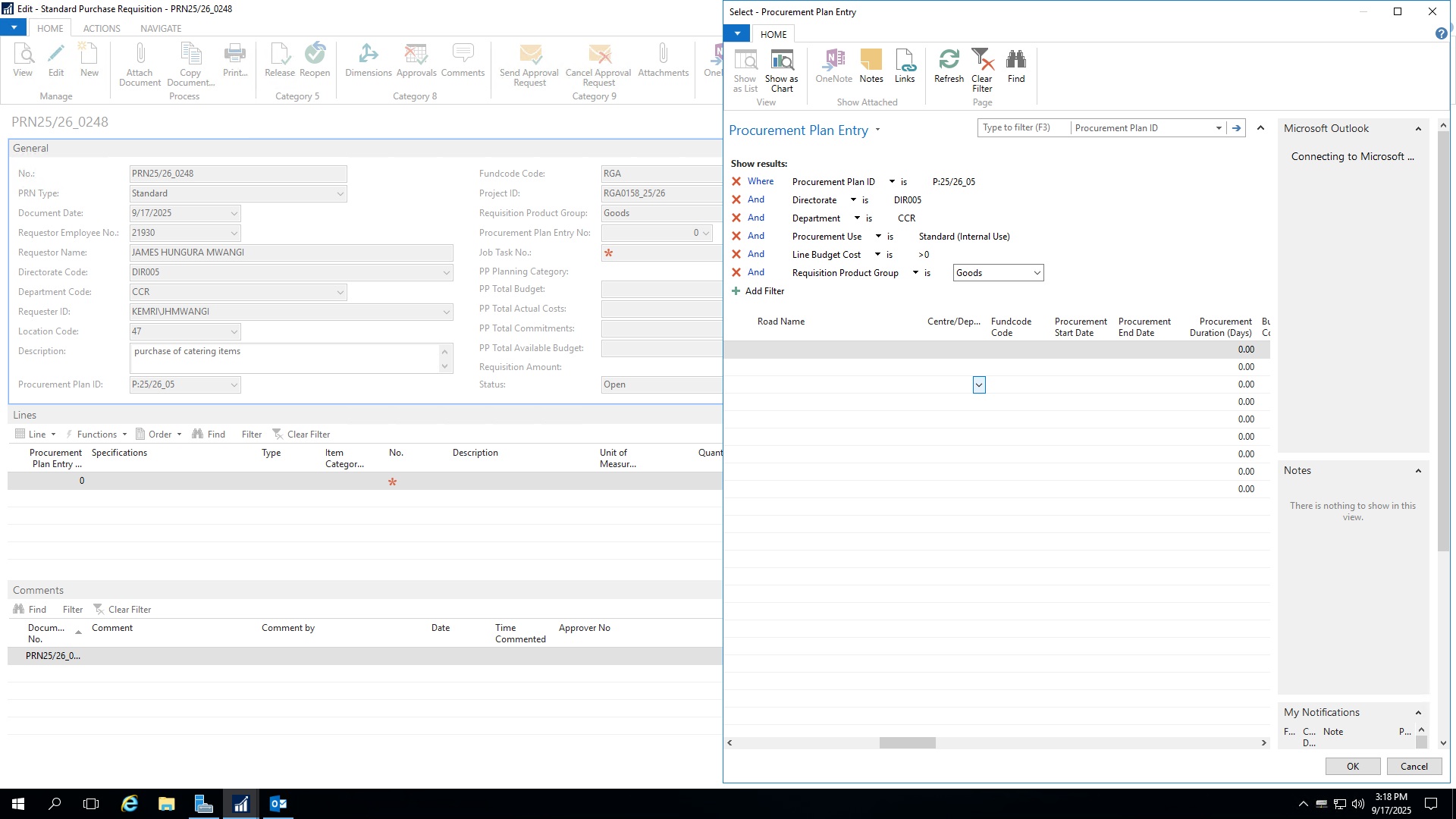
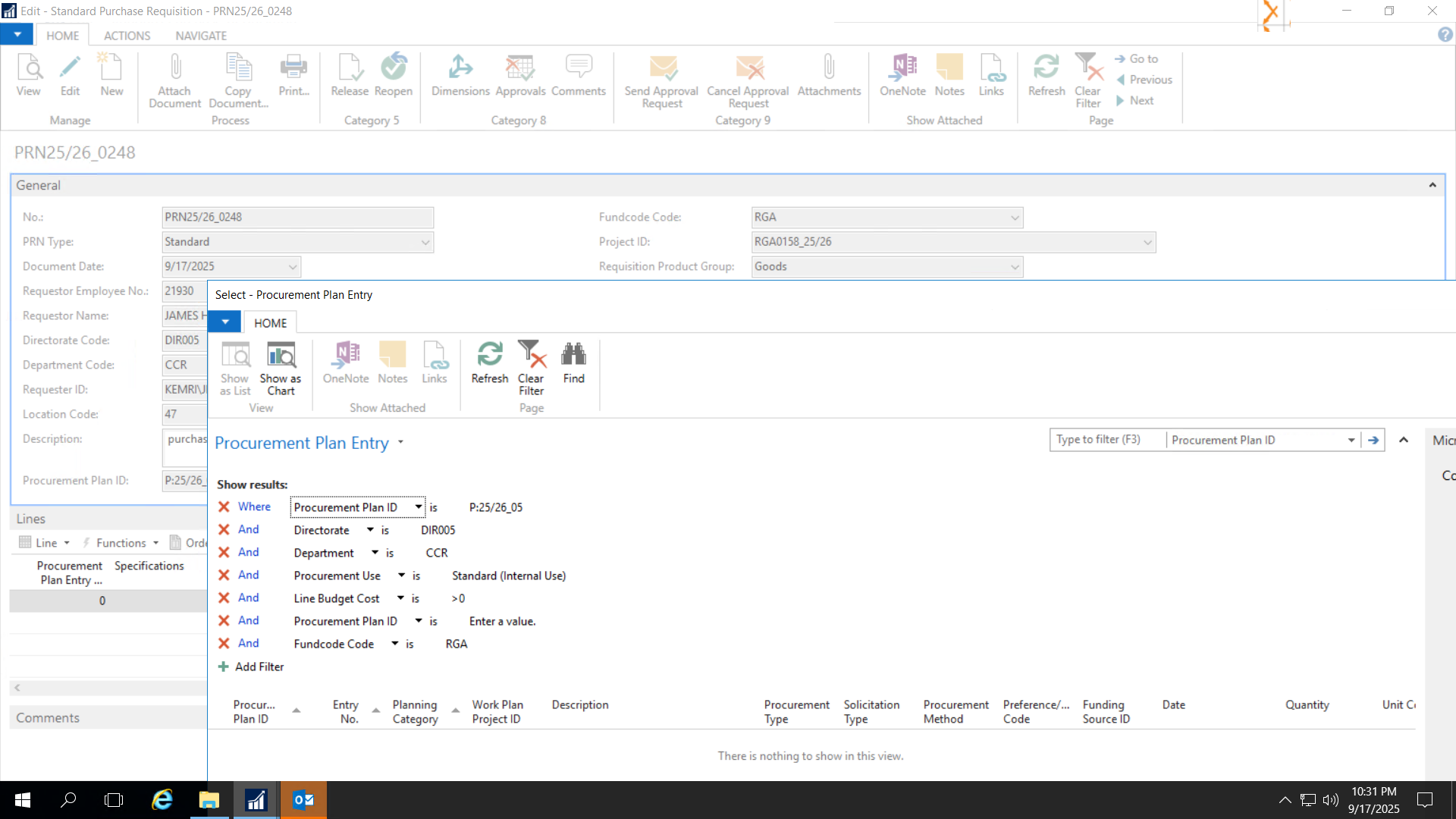
No Comments